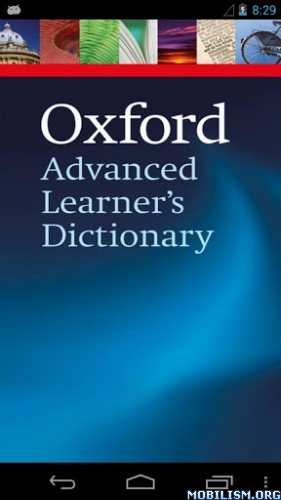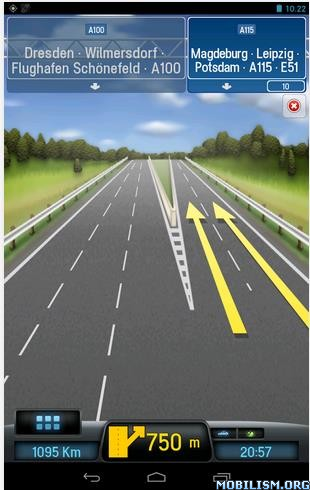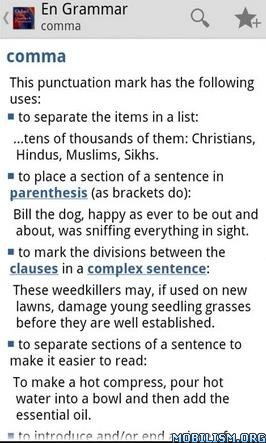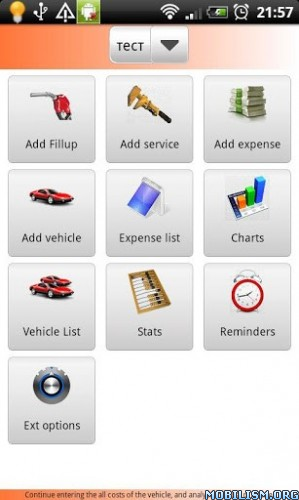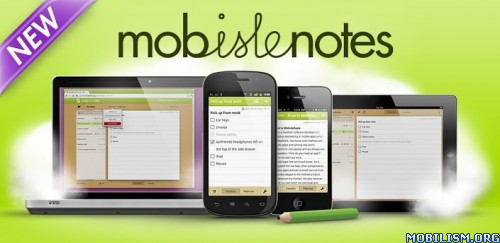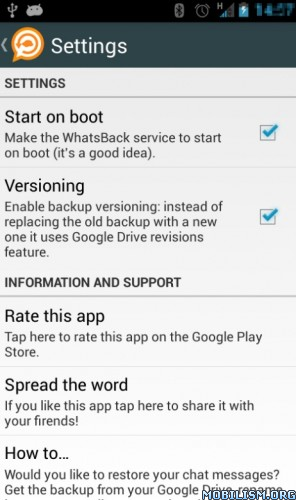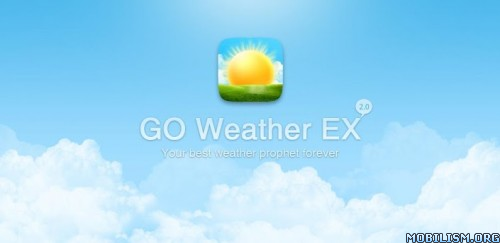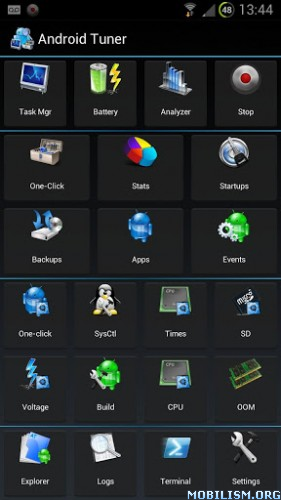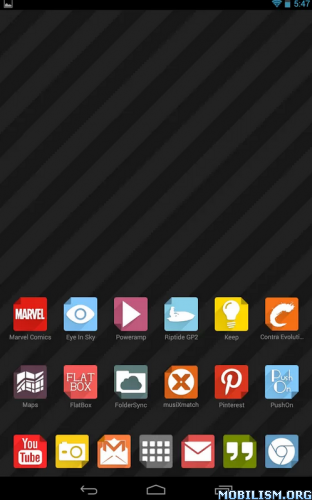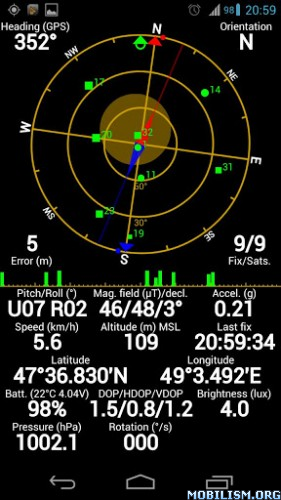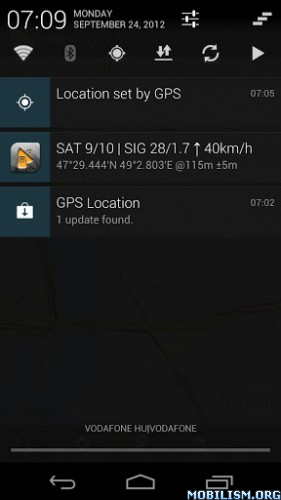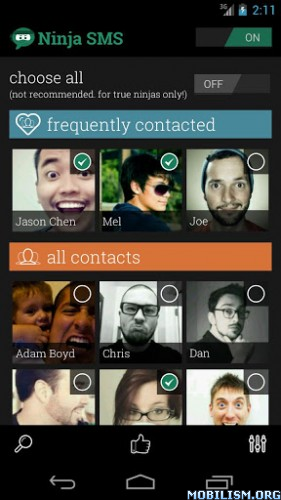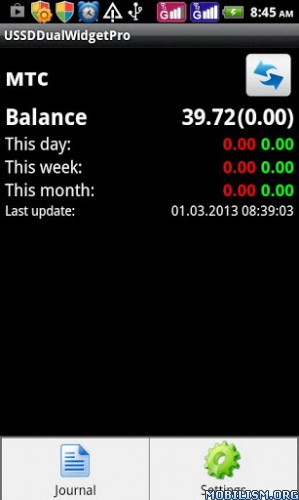Mantano Ebook Reader Premium 2.4.8
Requirements: Android 2.1+,Lucky patcher
Overview: User friendly Advanced Reader Application for PDF and EPUB ebooks, including Dictionary, Personal Lexicon, Notebook and BookFinder.
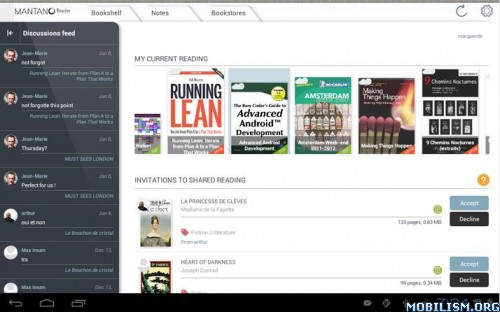
Enjoy your readings using very useful functions like table of content, bookmarks, highlights, search, text and graphical annotations, dictionary, text to speech. Benefit from the support of advanced features on PDF format, like automatic and manual margin removal for PDFs, adjustment to one column for multi-column documents, zooming and shifting (Pan & Zoom),...
Find the book that you’re looking for in a few seconds by using the Book Finder which browses the most important online catalogs, including free and paid books.
Supports Adobe DRM.
Main features :
Reader
. Advanced support of PDF including : Pan and Zoom, one column display with a double-click, word selection with a double-click.
. Support of Adobe DRM including the management of ID and password protected files.
. Theme support for ePub files : change the default font, line height, colors, etc.
. Text to speech on a book, a page or a text selection.
. Textual and graphical note taking, related to a page, a highlight or independent.
. Tree structured table of content.
. Quick access to annotations, highlights and bookmarks.
. Word search in a dictionary to be choosen among a list (local dictionary or online)
Library
. Tag management.
. Filters by author, tags, publisher and formats.
. Sort by title, author, date on which it was added, last access date.
. List and thumbnail views.
. Word search in the personal lexicon.
Bookfinder
. Search of a book in several online catalogs simultaneously, together with Google books.
. Opening of the downloaded book in the reader.
. Filter by category, language, bookstore.
. Review posting from the book description page.
. Book search in fulltext or multi-criterion mode.
Other reader applications :
. Supporting Adobe DRM: Aldiko, Moon+ Reader, Kobo.
. Not Supporting Adobe DRM: RepliGo, Laputa, Cool Reader, EzPDF.
What's New
2.4.8
- Library: Dropbox access is finally there!
- The app is now translated to Russian : many thanks to Andrey!
- Improved:
- Reader: Added confirmation popup when deleting annotations
- OPDS: Workaround for the specific file naming convention of books downloaded from the Project Gutenberg catalog
- Fixed:
- Crash when selecting a folder to move a file and pressing the "Back button" from the root folder ("/")
- Minor bugs
This app has NO advertisements
Direct download
Download Link 1
Download Link 2
mirror
Requirements: Android 2.1+,Lucky patcher
Overview: User friendly Advanced Reader Application for PDF and EPUB ebooks, including Dictionary, Personal Lexicon, Notebook and BookFinder.
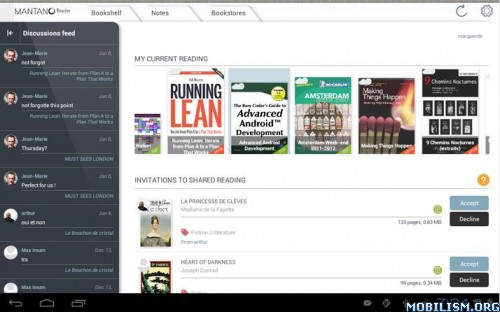
Enjoy your readings using very useful functions like table of content, bookmarks, highlights, search, text and graphical annotations, dictionary, text to speech. Benefit from the support of advanced features on PDF format, like automatic and manual margin removal for PDFs, adjustment to one column for multi-column documents, zooming and shifting (Pan & Zoom),...
Find the book that you’re looking for in a few seconds by using the Book Finder which browses the most important online catalogs, including free and paid books.
Supports Adobe DRM.
Main features :
Reader
. Advanced support of PDF including : Pan and Zoom, one column display with a double-click, word selection with a double-click.
. Support of Adobe DRM including the management of ID and password protected files.
. Theme support for ePub files : change the default font, line height, colors, etc.
. Text to speech on a book, a page or a text selection.
. Textual and graphical note taking, related to a page, a highlight or independent.
. Tree structured table of content.
. Quick access to annotations, highlights and bookmarks.
. Word search in a dictionary to be choosen among a list (local dictionary or online)
Library
. Tag management.
. Filters by author, tags, publisher and formats.
. Sort by title, author, date on which it was added, last access date.
. List and thumbnail views.
. Word search in the personal lexicon.
Bookfinder
. Search of a book in several online catalogs simultaneously, together with Google books.
. Opening of the downloaded book in the reader.
. Filter by category, language, bookstore.
. Review posting from the book description page.
. Book search in fulltext or multi-criterion mode.
Other reader applications :
. Supporting Adobe DRM: Aldiko, Moon+ Reader, Kobo.
. Not Supporting Adobe DRM: RepliGo, Laputa, Cool Reader, EzPDF.
What's New
2.4.8
- Library: Dropbox access is finally there!
- The app is now translated to Russian : many thanks to Andrey!
- Improved:
- Reader: Added confirmation popup when deleting annotations
- OPDS: Workaround for the specific file naming convention of books downloaded from the Project Gutenberg catalog
- Fixed:
- Crash when selecting a folder to move a file and pressing the "Back button" from the root folder ("/")
- Minor bugs
This app has NO advertisements
Direct download
Download Link 1
Download Link 2
mirror