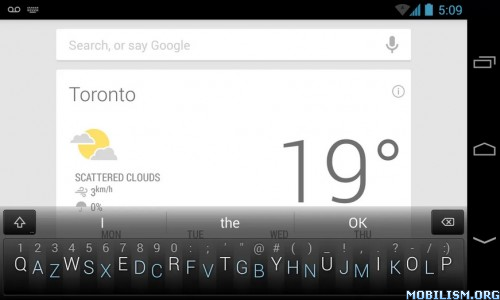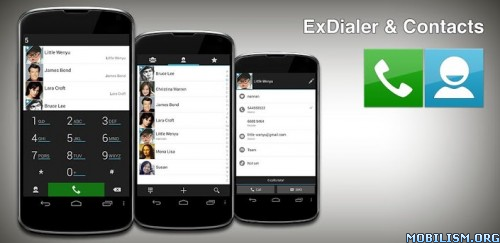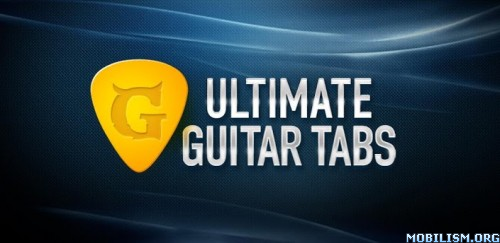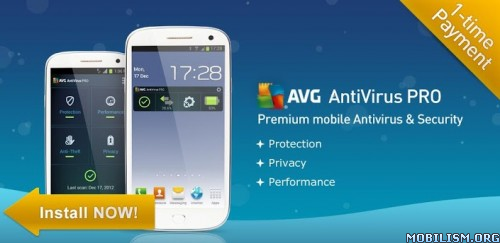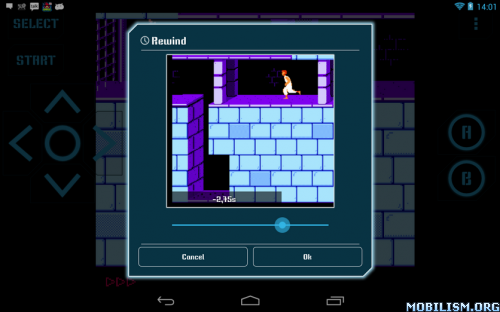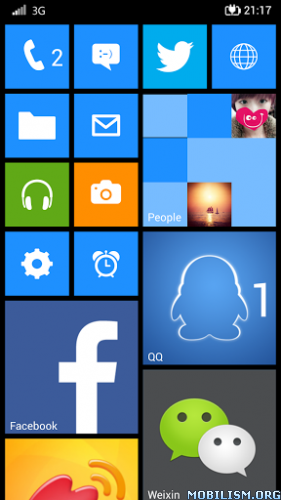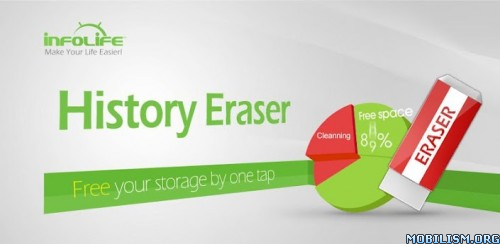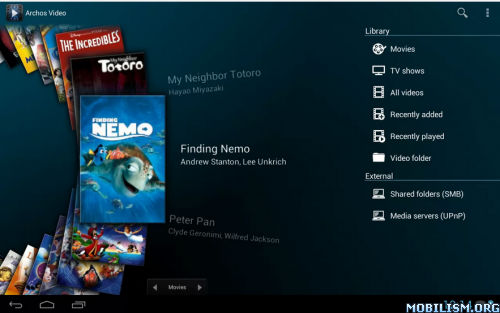Jelly Bean Extreme CM11 AOKP 4.22
Requirements: Android 2.3 +
Overview: Jelly Bean Extreme CM10 AOKP!
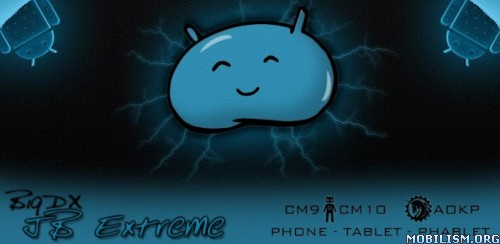
✩✩ATTENTION✩✩
When applying theme in theme chooser you might get a message saying "This theme is missing assets for your devices screen"
✮✮Press Apply Anyways✮✮
Also When applying theme in theme chooser you might get a error saying "This theme was improperly compiled and cannot be applied"
✮✮To FIX this just apply System Theme, Reboot, and apply this theme again✮✮
If that doesn't work try going to system settings, apps, ALL, find "Theme Chooser" and clear data and/or cache.
✚✚WHATS INCLUDED✚✚
Custom, Original Design Work
Custom Wallpaper
4500 Custom Images!!
I LOVE the Jelly Bean / Ice Cream Sandwich look, but there were some things i didn't like and some things I thought I could improve. That is what this theme is all about. Taking JB & ICS to another level!
I have many different colors of this theme
--Find them here > http://bit.ly/JellyBeanExtremeColors
Get the complete changelog and leave comments on my blog!
http://bigdx.blogspot.com
✚✚WHATS REQUIRED✚✚
ROOT is needed and a custom ROM that supports the Theme Engine
★This Theme will work for the following ROM's★
- CM 9, 10, 10.1
- AOKP ICS, JB
- Paranoid Android
- BAMF
- Slim
- Eclipse
- Baked Bean
- EOS
★★This theme is designed for mdpi, hdpi, and xhdpi devices★★
✚✚WHATS COMING✚✚
More packages
More icons
More refinement
✚✚ABOUT BIGDX✚✚
All my work is created by me, bignadad
I spend a lot of time getting things just right. Expect many updates and new creations from BigDX
I have many different ADW/GoEX/Nova/Apex themes on Google Play. Check them out by searching BigDX
Please take a moment to rate and comment on my themes.
It makes a big difference and kind comments are greatly appreciated.
What are users saying about BigDX Themes?
http://www.bigdxmarket.com/Comments.html
To get all the wallpapers for this theme plus many more get my wallpaper app
http://bit.ly/BigDXhdWallpaperPack
✚✚HOW TO USE WITH THEME CHOOSER✚✚
-Download Theme
-Go to Settings -> Themes
-Select JB Extreme and press apply
★★You may get an error: 'Sorry, this theme is missing assets for your device's screen size'★★
-Ignore that and press APPLY ANYWAYS
-If you coming from another theme, you need to reboot
✚✚GOODIES✚✚
Nav Icons (AOKP ONLY)
--These can be applied from "Navigation Bar" section under Rom Control
--View Picture here -> http://bit.ly/NavIconsPreview
http://bit.ly/JBExtremeNavIconsSmoke
http://bit.ly/JBExtremeNavIconsOriginal
http://bit.ly/JBExtremeNavIconsLightning
Nova Platform
-For some reason the platform built into theme off centers icons
http://bit.ly/JBExtremeNovaPlatform
Boot Animation
Original AOKP Boot Anim. in All Blue
http://bit.ly/JBExtremeAOKP-BootAnimation
✚✚WHATS THEMED✚✚
Most all popup menus (Light and Dark)
Switches are angled on JB Devices (like ICS)
Power control and genie widget have semi trans background
Nova Folder backgrounds (platform, circle)
All navigation buttons
Added some blue accents on pull down menu borders
Battery with and without percentages
Cell/Wifi Signals
Animated notification icons for Gmail & Gtalk
Notification background on pull down
All AOKP/CM toggle icons
SMS/MMS Notification icons
MDPI support tablet UI
Support for sw600dp and sw720dp (mdpi/hdpi/xhdpi)
Stock/Swype keyboard
Analog clock
Complete lockscreen handle icons (aokp only)
On/off buttons under aokp toggles on pull down
Google now notification icons (traffic, sports, etc)
Google search widget
Skinned & Blacked out MMS/Email & Widgets
Skinned Google Ears & Music Widgets
AOKP Nav Rings
60 app icons
Full support for Android 4.2
Apex, Nova, ADW, Stock Launchers
MMS, DeskClock, Email, Talk, Chrome, Calculator, Contacts, Phone, Settings and more!
What's in this version : (Updated : Jan 30, 2014)
Themed privacy & print icon in settings
Changed the waiting spinner
Changed stock battery look
Themed the "Battery HD" app (for circle battery in status bar)
Cleaned up and improved Play Store a bit
Fixed white text in Calendar Edit
Misc Fixes
This app has no advertisements
Direct download
Download here
mirror
Requirements: Android 2.3 +
Overview: Jelly Bean Extreme CM10 AOKP!
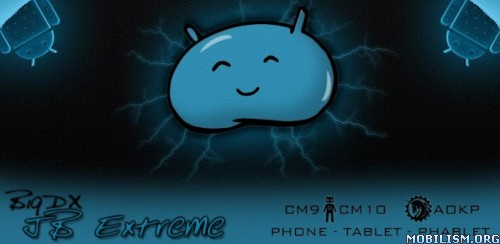
✩✩ATTENTION✩✩
When applying theme in theme chooser you might get a message saying "This theme is missing assets for your devices screen"
✮✮Press Apply Anyways✮✮
Also When applying theme in theme chooser you might get a error saying "This theme was improperly compiled and cannot be applied"
✮✮To FIX this just apply System Theme, Reboot, and apply this theme again✮✮
If that doesn't work try going to system settings, apps, ALL, find "Theme Chooser" and clear data and/or cache.
✚✚WHATS INCLUDED✚✚
Custom, Original Design Work
Custom Wallpaper
4500 Custom Images!!
I LOVE the Jelly Bean / Ice Cream Sandwich look, but there were some things i didn't like and some things I thought I could improve. That is what this theme is all about. Taking JB & ICS to another level!
I have many different colors of this theme
--Find them here > http://bit.ly/JellyBeanExtremeColors
Get the complete changelog and leave comments on my blog!
http://bigdx.blogspot.com
✚✚WHATS REQUIRED✚✚
ROOT is needed and a custom ROM that supports the Theme Engine
★This Theme will work for the following ROM's★
- CM 9, 10, 10.1
- AOKP ICS, JB
- Paranoid Android
- BAMF
- Slim
- Eclipse
- Baked Bean
- EOS
★★This theme is designed for mdpi, hdpi, and xhdpi devices★★
✚✚WHATS COMING✚✚
More packages
More icons
More refinement
✚✚ABOUT BIGDX✚✚
All my work is created by me, bignadad
I spend a lot of time getting things just right. Expect many updates and new creations from BigDX
I have many different ADW/GoEX/Nova/Apex themes on Google Play. Check them out by searching BigDX
Please take a moment to rate and comment on my themes.
It makes a big difference and kind comments are greatly appreciated.
What are users saying about BigDX Themes?
http://www.bigdxmarket.com/Comments.html
To get all the wallpapers for this theme plus many more get my wallpaper app
http://bit.ly/BigDXhdWallpaperPack
✚✚HOW TO USE WITH THEME CHOOSER✚✚
-Download Theme
-Go to Settings -> Themes
-Select JB Extreme and press apply
★★You may get an error: 'Sorry, this theme is missing assets for your device's screen size'★★
-Ignore that and press APPLY ANYWAYS
-If you coming from another theme, you need to reboot
✚✚GOODIES✚✚
Nav Icons (AOKP ONLY)
--These can be applied from "Navigation Bar" section under Rom Control
--View Picture here -> http://bit.ly/NavIconsPreview
http://bit.ly/JBExtremeNavIconsSmoke
http://bit.ly/JBExtremeNavIconsOriginal
http://bit.ly/JBExtremeNavIconsLightning
Nova Platform
-For some reason the platform built into theme off centers icons
http://bit.ly/JBExtremeNovaPlatform
Boot Animation
Original AOKP Boot Anim. in All Blue
http://bit.ly/JBExtremeAOKP-BootAnimation
✚✚WHATS THEMED✚✚
Most all popup menus (Light and Dark)
Switches are angled on JB Devices (like ICS)
Power control and genie widget have semi trans background
Nova Folder backgrounds (platform, circle)
All navigation buttons
Added some blue accents on pull down menu borders
Battery with and without percentages
Cell/Wifi Signals
Animated notification icons for Gmail & Gtalk
Notification background on pull down
All AOKP/CM toggle icons
SMS/MMS Notification icons
MDPI support tablet UI
Support for sw600dp and sw720dp (mdpi/hdpi/xhdpi)
Stock/Swype keyboard
Analog clock
Complete lockscreen handle icons (aokp only)
On/off buttons under aokp toggles on pull down
Google now notification icons (traffic, sports, etc)
Google search widget
Skinned & Blacked out MMS/Email & Widgets
Skinned Google Ears & Music Widgets
AOKP Nav Rings
60 app icons
Full support for Android 4.2
Apex, Nova, ADW, Stock Launchers
MMS, DeskClock, Email, Talk, Chrome, Calculator, Contacts, Phone, Settings and more!
What's in this version : (Updated : Jan 30, 2014)
Themed privacy & print icon in settings
Changed the waiting spinner
Changed stock battery look
Themed the "Battery HD" app (for circle battery in status bar)
Cleaned up and improved Play Store a bit
Fixed white text in Calendar Edit
Misc Fixes
This app has no advertisements
Direct download
mirror
http://ul.to/b3mjvxrr